How I Build Software 3xs Faster With AI

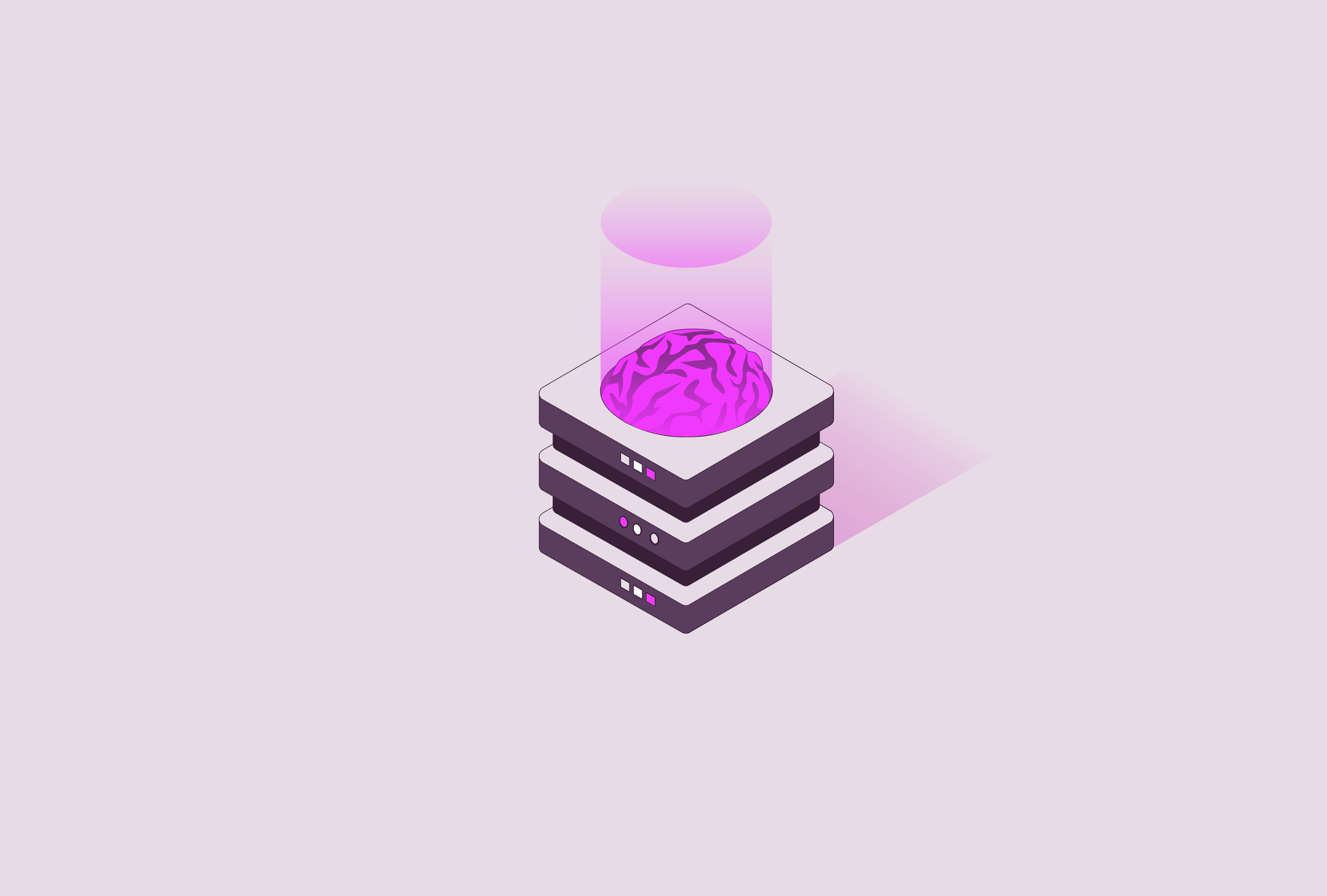

ChatGPT is challenging the tech landscape and even redefining what it truly means to be a software engineer. I notice how effective it is in fixing bugs and generating boilerplate for a lot of projects I work on.
I wouldn’t recommend engineers to depend on ChatGPT to build an entire app but it sure does streamline the process when using it properly.
Using ChatGPT to understand a new code base
ChatGPT is an excellent source to figure out what in the actual fuck is going on in the code you’re working on. Every engineer has their own way of writing code according to their personal best practices but that does not always resonate with other engineers on the team. As an engineer joining a new project, you’ll want to get up to speed as soon as possible and what better way to start than to understand the context of the code?
ChatGPT can read your code and give you a clear understanding of the context. You can even request it to explain in simpler terms by stating the kind of audience the results are for. I ask ChatGPT to “explain this to a 5-year-old” or “explain this to my 87-year-old grandmother”.
Problems in projects instantly become more manageable and digestible with this added context.
Using ChatGPT to create components on the fly
Need a navigation bar for your app? Contact form, heading, or even a dynamic bar chart loading in data from an API? I have used ChatGPT to create boilerplates for these components and I have to say, I’m quite impressed with the speed and accuracy of what I wanted.
Allowing ChatGPT to handle repetitive tasks will definitely save you time. In my past experience, creating navigations and forms would take up a lot of my time, now I can create something in minutes so that I can get back to building the core solution for whatever software product that I’m working on.
I wouldn’t advise any engineer to completely depend on an AI to build the entire UI of software applications. It’s a great tool to use as an assistant when you fully understand the business requirements of the product you’re contributing to.
Using ChatGPT to catch and fix bugs and typos
This is a big-time saver for sure. Our eyes aren’t perfect. I have solved many small bugs that would have turned into blockers all because I couldn’t see the obvious. ChatGPT not only fixed my bug but also provided me additional options to my solution that I didn’t think of before.
I Built an MVP in less than an hour
I decided to really put ChatGPT to the test. I decided to build a personal CRM to help me keep track of my projects and contacts that also displayed graphical data based on project status and pipeline value. The AI really came in handy when creating strongly typed components using Typescript. Using typescript makes development slower but it also scales better by reducing the probability of bugs crawling into your environment.
In about 45 mins or so. I was able to:
- Develop a backend API with Swagger Docs
- PostgresQL Database with models for contacts and projects
- Stronly Typed React frontend with Redux and ReactRouter
- Deployed on 3 tiers using Vercel and Railway.app
Im still shocked as I’m writing this. I was able to create a high-quality 3-Tier MVP with a solid backend server and database in that short amount of time. Businesses who choose the serverless approach while including AI into their engineering process will receive massive savings on development and insfrastructure. The majority of the cost of software developer can come from the amount of time it takes to configure and set things up.
This is why I chose to embrace AI in my workflow and I encourge all to do the same.
Final Thoughts
To summarize this article, remember the following points below.
- Use AI as a tool, like how a mathmatician would use a calculator.
- Never completely rely on AI to build your software from start to finish without human supervision
- Doublecheck your work, always
Enjoying the content?
Learn more about me and get access to exclusive content about software engineering and best business practices.
Subscribe